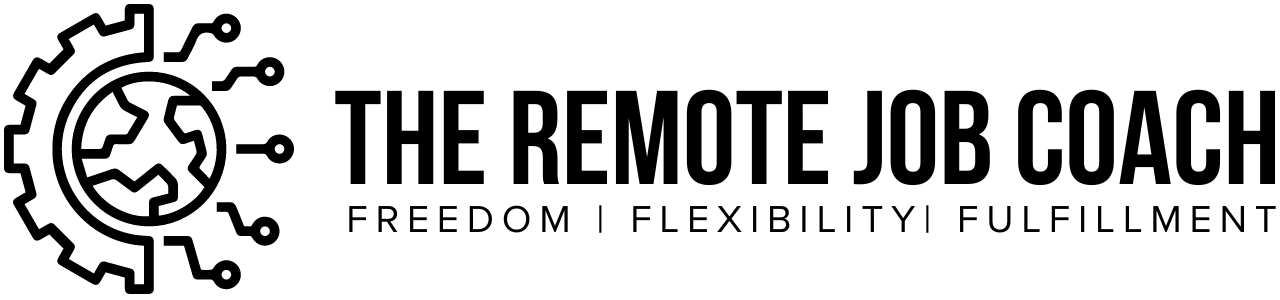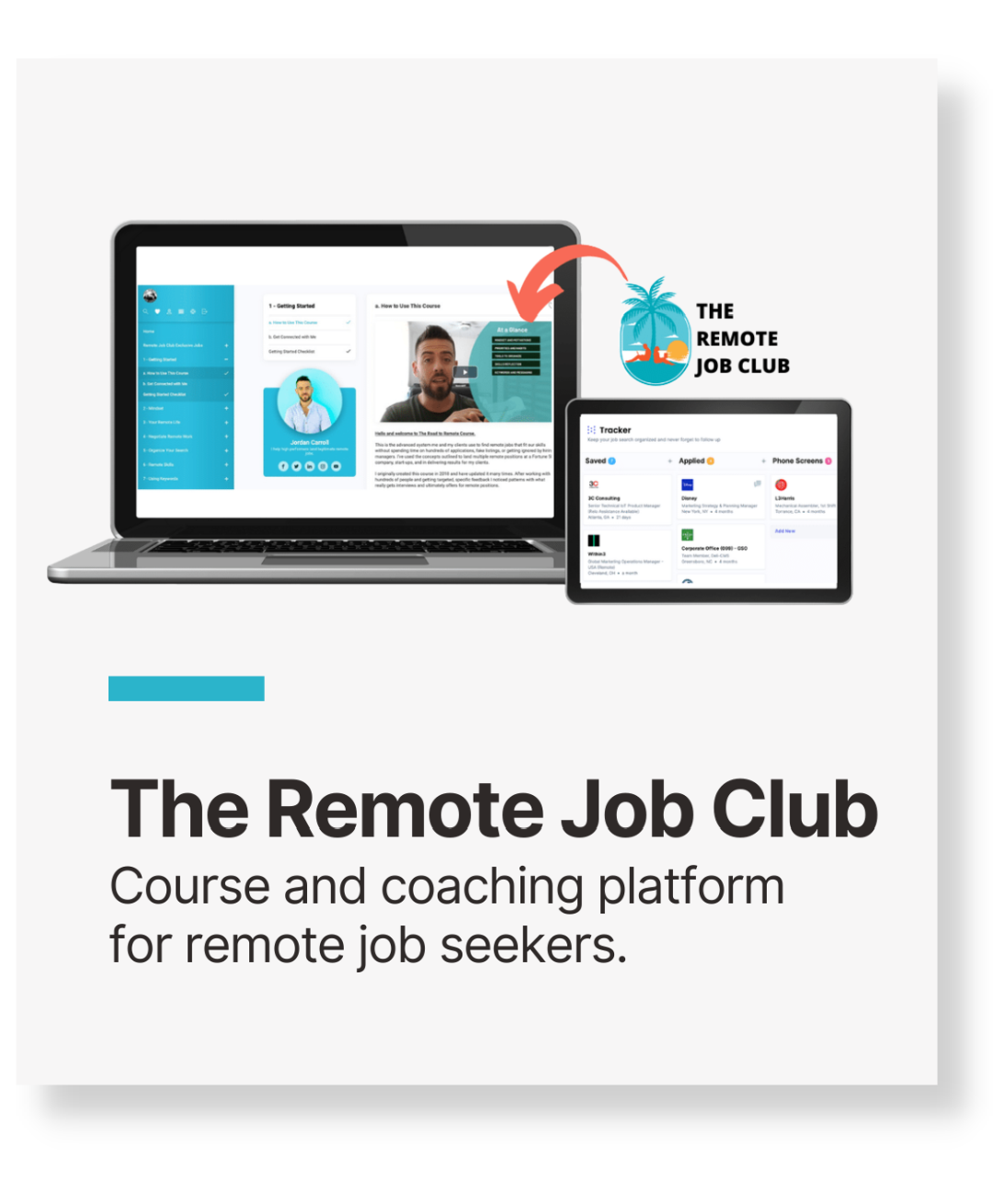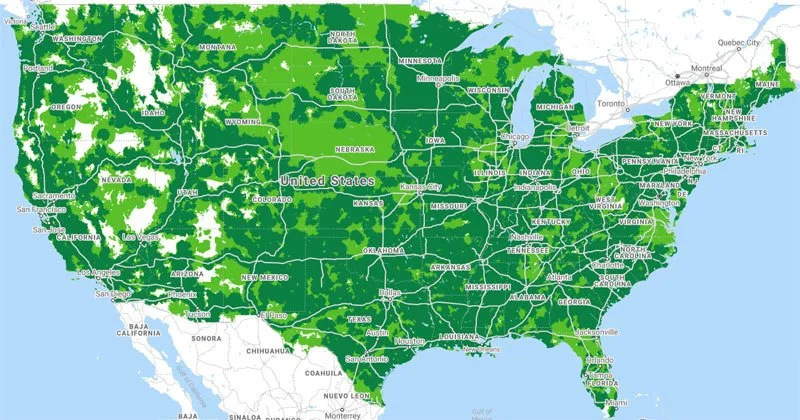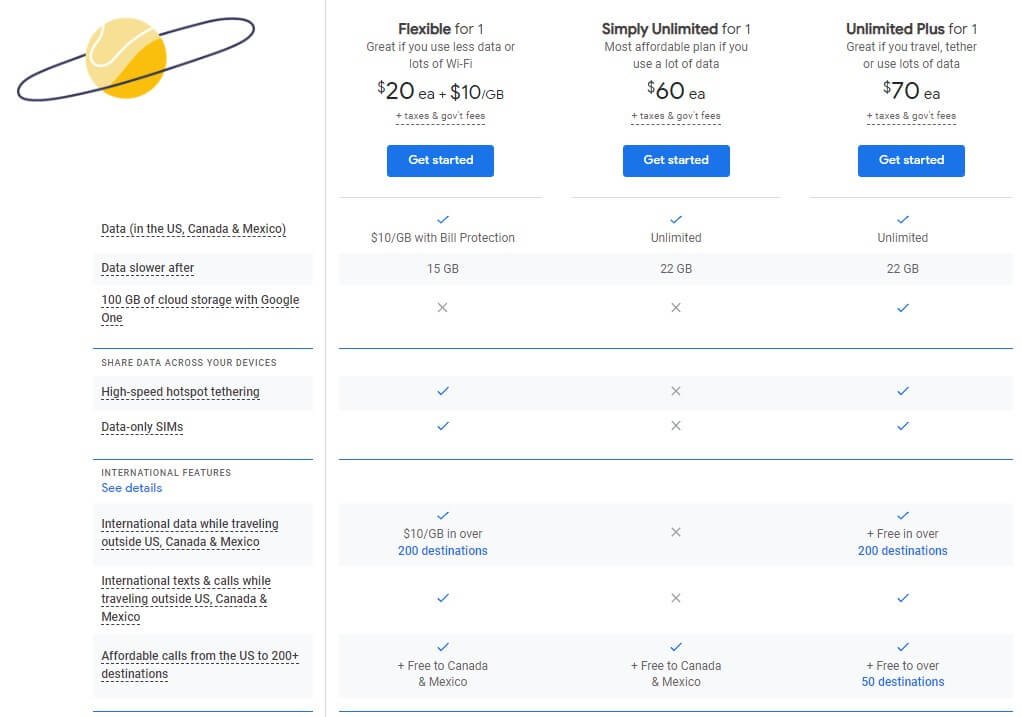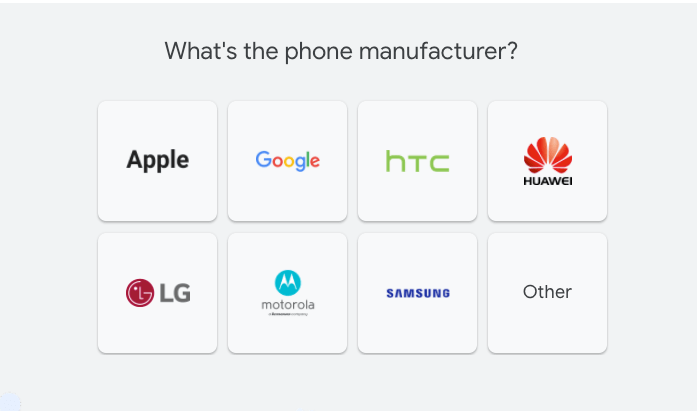Google Fi Review: Best Plan For The Digital Nomad Lifestyle
Are you sick of playing SIM card roulette when you land in a new country?
Ever been without service while traveling and dealt with the unsettling feeling of being alone with your own thoughts? Now you don't have to!
You can get service anywhere from Google Fi without ever changing your SIM card. Did I also mention it's pretty affordable? In this article, I'm going to tell you about my experience with Google Fi and how it's been the best phone plan I've used as a digital nomad and remote worker.
Plus, get $20 off your Google Fi bill!
Where is Google Fi Available?
Before you leap to sign up for Google Fi, there is one caveat to start this article with:
As of now, Google Fi is only available to activate within the US for those with a US address and credit card.
Although you don't have to be in the US to use it, which is an important distinction. Once you activate Google Fi, it will work all over the world!
There are no roaming costs and you get free texting, which are the main features that digital nomads and remote workers love. Google charges the same standard per-gigabyte rate in 200-plus countries.
You do end up paying for cellular voice calls, but often what I'll do is just jump on wifi and use Whatsapp to make calls to get around that issue.
How is the Google Fi Coverage?
From my experience, the coverage on Google Fi has been really good.
The cool part about Google Fi is that it connects to multiple different providers and can seamlessly switch between them. In the US for instance, Fi uses a combination of T-Mobile, Sprint, and U.S. Cellular.
Based on which one has the strongest service at any given moment, it can switch between them.
Google Fi 5g coverage in the USA
Two things to be aware of:
Depending on the country you're in, there might be a variation in speed.
Sometimes you'll experience a bit of lag when it's trying to connect to a different provider.
Here is a full list of the countries covered by Google Fi.
Group or Family Plans on Google Fi
I'm part of a family plan where a few friends and I split an account and get a discount. This can be a great strategy if your family members or people you know also have similar needs with cellular service and are willing to hop on the same bill.
One place for improvement with Google is how they split up the bills among a group. It used to be they would show how much each individual owes right on the app, but for some reason now it just goes through one person.
You still pay the same GB rate for the collective use of the data, and it's the same core setup as the regular plan. The more people you add the cheaper the base fee gets, and the higher your max payment bumps up.
Once you pass a certain usage point, your data is free after that.
Which Google Fi plan is best for The Traveling digital nomad lifestyle?
The best plan for you is dependent on the features that are important to you, as well as the number of people on it. When choosing a plan, the main thing I'd think about is how much access to Wifi you'll have.
The Flexible and Unlimited Plus plans are the best choices for digital nomads and world travelers.
Simply Unlimited is the best plan for people who use lots of data and plan to stay in the USA.
This plan lacks some of the features, like international data, that make the other plans great for digital nomads.
Google Fi plans for 1 person
Each plan has data limits that will slow the phone down once you go over them.
There's a range of other features you'll want to consider too.
Flexible is great if you use less data or lots of Wi-Fi.
If you don’t use much data and plan to travel to countries with good wifi, Flexible is an inexpensive phone plan that you can take around the world.
Unlimited Plus is great if you travel, tether, or use lots of data.
Unlimited Plus is the best plan if you use lots of data, plan to travel to countries with weak wifi, and won’t let a thing like money stop the beating of your digital nomad heart.
The nice part about the plans is that you can easily switch.
There are no contracts and it was pretty easy to set up when I did it in January of 2020.
For more details here is a link to Google Fi’s phone plans.
Which phones are compatible with Google Fi?
I personally use an iPhone which probably upsets Google.
This is why Google reserves some of their extra security and VPN features for those that bring Google devices like Pixel.
That's not something I really have looked into, since I’m not ready to give up my iPhone yet.
If you have a question about the compatibility of your phone, here is a compatibility link that you can check out.
Google Fi is compatible with so many types of phones I'd be surprised if you couldn't find yours.
Conclusion: What are my Options?
For me, Google Fi has far exceeded my own expectations!
I've been on Verizon and T-Mobile before but both had issues internationally that made them a no go. Plus I end up spending less with Google Fi than with either Verizon or T-mobile, partly by being on a group plan with a couple of other friends.
The other option that's common for travelers, and usually even cheaper, is getting a local SIM card in each country they travel to.
The issue with that is you don't have a phone with service right away, which can cause problems if you don't have access to wifi.
Sometimes you’ll get a SIM card that doesn't work or it's damaged.
Or you’ll pick the wrong SIM card because of a language barrier.
I've seen it happen many times.
One of my friends thinks they are getting a couple of gigs and they get a couple of megs.
You also end up changing your phone number every time you change to a local SIM card.
I prefer to land and not have to deal with the headache of all that other stuff, and just know it's going to work.
That's why I love traveling with Google Fi!
Click here to get $20 off your 1st Google Fi Bill.